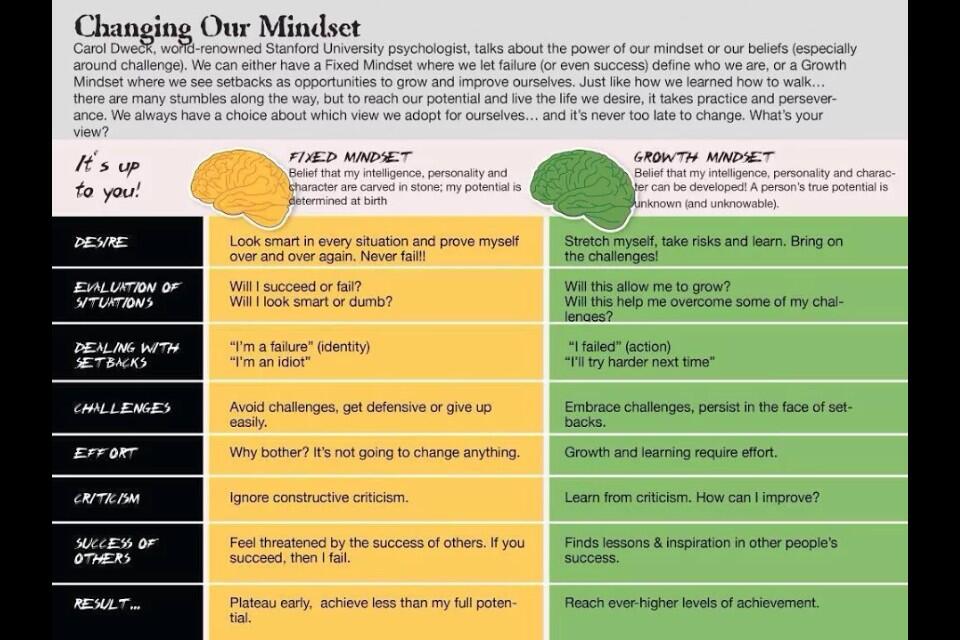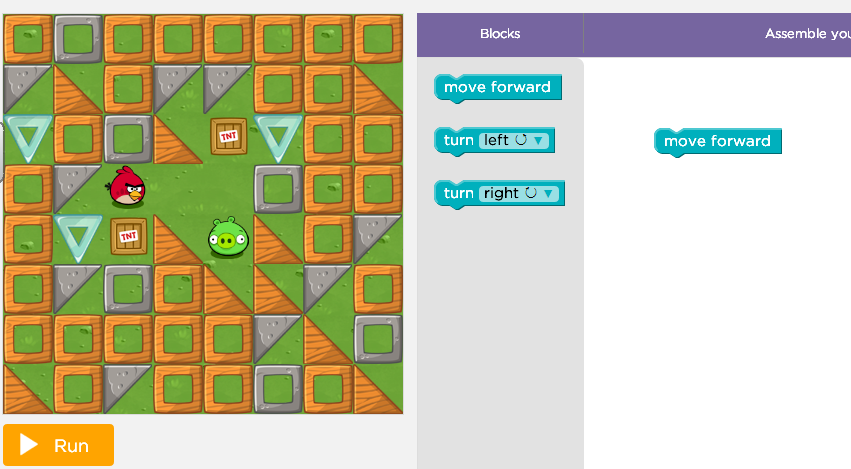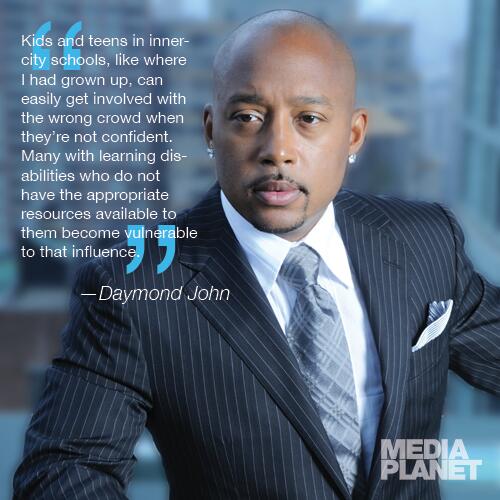
The best part about learning something new is being able to share your learning with others!
Tuesday, 24 June 2014
Sunday, 22 June 2014
Video Sites
- esources:
- Apps
- Awards
- Best Practices
- Conferences
- Educator Resource Center
- Funding
- Site of the Week
- Special Reports
- Webinars
- White Papers
7 engaging video sites for teachers and students
Read more by Laura Devaney
June 19th, 2014
1. Big Think, similar to TED, features more than 12,000 videos from experts in a multitude of disciplines. Expert perspective can inspire thoughtful student debate in class.
2. @GoogleTalks can give students the motivation they need to expand classroom discussions and delve deeper into concepts and ideas. In addition to videos from innovators discussing their latest ideas, clips also include those from authors, musicians, and others.
3. NeoK12 offers science videos, lesson, and games on topics such as the human body, geography, physical science, and life science. Other topics include history, social studies, and more.
4. WatchKnowLearn.org puts educators and students in touch with free educational videos organized by subject. Those subjects include foreign languages, arts, math, science, computers and technology, and more. Users also can upload videos and share their favorite resources.
5. MIT Video features a variety of MIT-produced content, but this includes academic content and videos on interesting and unique concepts. A new video is spotlighted each day.
6. KidsKnowIt Network is an engaging and free resource that children can use to learn about astronomy, math, spelling, geology, and more.
7. The Science Network brings together renowned scientists and science experts as they discuss science, social policy, and all manner of scientific concepts, including how neurons are formed, morality and the brain, and more.
Monday, 16 June 2014
Do Ink App
The Do Ink App cost 5.99 and allows you to add animations to a background to create a video.
The Green Screen App by Do Ink allows you to replace the background of your video with any image you want. Simply record your video with a green or blue screen in the background and upload to Green Screen App.


The Green Screen App by Do Ink allows you to replace the background of your video with any image you want. Simply record your video with a green or blue screen in the background and upload to Green Screen App.
Corner Bookmarks
What a great way to re-use old envelopes - cut off the corner
I'm going to use the corner of an envelope and let students choose what design they want to use.
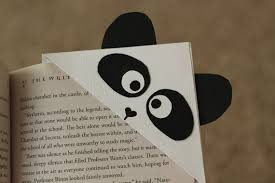

Book Mark from envelope
Simply cut away the portion of the envelope that contains the clear plastic window.
Then open the portion you just cut away, and slide in a cut piece of magazine photo, your own photo, scraps of wallpaper, or whatever you prefer, and glue it to the inside, by placing glue on the back of your insert.
Glue your edges shut and allow it to dry completely.
Punch a hole at the top with a one-hole hand punch, tie on a scrap piece of string, ribbon, etc. and you have yourself a new bookmark.
Thursday, 12 June 2014
Code
You can teach your students computer science with code.org
I have used Scratch with grade 3 and 4 students. This program is set up to show a video which is a greats minds on and then students can work through the tutorial using angry bird characters. It starts off very simple with stacking blocks move forward.
http://code.org/learn
I have used Scratch with grade 3 and 4 students. This program is set up to show a video which is a greats minds on and then students can work through the tutorial using angry bird characters. It starts off very simple with stacking blocks move forward.
http://code.org/learn
Saturday, 7 June 2014
Piktochart - Infographics
Infographics
Explain data in an eye catching and appealing way!
Sharing data in a fun and interesting way!!
Use for data management strand in math curriculum students can use program to create infographics
Use for literacy (multimedia strand) create a poster that shows data
Use for staff meetings to display school data an interesting way.
Key Points:
There is a presentation mode
Free access
Subscribe to:
Comments (Atom)