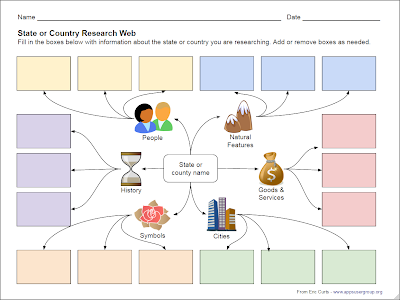www.edtechteam.com/grant
opportunity to get class set of Nexus 7 and/or chromebooks
Winner of Demo Slam - Donnie Piercey
Keynote Speaker:
Kevin Brookhouser - Director of Technology, York School, California
+Kevin Brookhouser @brookhouser
Website
www.20time.org
Wicked Problems:
-deforestation
-lack of water
-substance abuse
As a teacher you have to be optimistic - create an environment where we motivate students to solve problems of the future.
How do we motivate our students to become better problem solvers?
2 problem types
1. Algorithmic problem solving: there are formulas and answers to these problems we know there is a solution ie what there do we use? Teachers are good at teaching and motivating students to answer algorithmic problems. How do we motivate them? with grades!
2. Wicked Problem Solving
Kevin shows us the game Limbo - grades 4 and up real life problems -
Why do children like playing video games:
-immediate feedback
What is Functional Fixedness: When we come across a tool we think that the tool is used in one context ex. from game - crate before pond is used to get across the pond - but that was not its use the crate had to be dragged back to get to the tree.
The game Limbo - teaches students about Functional Fixedness
What does this have to do with the real world?
Wicked Problem: Getting internet in remote areas of the world
Google's Solution to the affordable Internet around the world
Use a tool with a known purpose in a different context. Functional Fixedness Google is looking at using a balloon
New Mantra: "That's why we are giving it a try"
Book Drive by Daniel Pink
What are we doing when we use the extrinsic awards: We think we are motivated to solve problems with monetary (extrinsic) awards. But in theory the profit motive slows people down. Kevein's theory: The group that is offered money to solve the problem the group develops "focus" a tunnel vision. The group without a bribe is more relaxed look at the problem through play they will come up with the solution faster.
If Bribes don't work to motivate people what does:
Autonomy - give people more freedom
Mastery - give them the skills
Purpose - make sure the work has a purpose outside the work place (classroom)
Google and 3M depend on these motivating factors for the companies to function
Look at the invention of a Post-it - The result of a bootleg project a guy at 3M was trying to create a super sticky substance but it didn't work it was sticky enough - that night when his bookmark fell out of his book his not-so-sticky substance came into use and thus the post-it was created
What does Kevin's grade 10 English classroom look like?
Kevin uses 20% Project in his classroom #20time
What does it mean to brainstorm?
-No kid wants to put up the worst idea
Kevin mandated "The bad Idea Factory"
-brainstorm the worst ideas
What was the purpose - to bring the power of play
What came out of the bad idea list - good ideas the class can reject or accept the projects on the board
For example - one of his students wrote spend a month in a wheelchair - the kids/teacher said it was a great idea student spent a month in the wheelchair and the bad idea morphed into the student realizing that there were areas in the campus that were not wheelchair friendly
The Proposal
-Needs and Opportunities
-Audience
-Monthly deliverables "what are you going to show the teacher"
-Product
-reality check
-conclusion
Students must blog 150 words a week they state what they have done where are going they include a picture of what they are working on in their blog
Exam - Students had to memorize their Elevator Pitch
"What is the Elevator Pitch"
What are little mistakes?
-Do we credit little mistakes
-Do you choose when to ask your students to strive to perfection - algorithm problems you can strive for perfection but when you are being creative can we strive for perfection what will that lead to? incompletion
-Done is Better than Perfect
Moto: Failure is an Option Failure to Deliver is Not
At the end of the year students present their projects in a TedX fashion
-Teachers presentation skills
-instead of a final exam
Example TedX presentation: Teaching a Generation
-slides simple
-practice and rehersal
-these students hated the idea of the 20% project they wanted the teacher to tell them what to do
-these girls said they were not passionate about anything so they had a difficult time getting starting
Kevin doesn't focus on passion anymore but instead PURPOSE - tell me a time when you did something that helped someone else
-these girls had "medical" stage fright they were absolutely terrified of presenting in the front of the school
-these students were able to do this even with their diagnosis Why? because they had a story to tell that was important to them seniors reconnected with their families
Shift from Teacher Centred Learning to Student Centred Learning
Change the goal of the learning from impressing the teacher to serve the good of someone else Audience Centred Learning
Kevin on TedX
You Tube videos related to the 20% Project can be found at
https://www.youtube.com/user/ktotheb/featured





 Device Friendly Activity is Prodigy
Device Friendly Activity is Prodigy 
 Student rotation board 15 minute intervals, 7 groups, 5 centres a day
Student rotation board 15 minute intervals, 7 groups, 5 centres a day
 Centres include: Chromebook work station
Centres include: Chromebook work station

 Use RAZ kids for Read to Self
Use RAZ kids for Read to Self
 Word Work station - each group has a drawer with activities at their level of understanding.
Word Work station - each group has a drawer with activities at their level of understanding.